In this tutorial, we'll make a circular animation making a round object look like it is spinning.
To start, import your image to PhotoVibrance
Using the Path Arrows, slowly draw a circular path on the twirling fire
Draw the same circular path, but just outside the second fire twirl
Select the Anchor and add anchor points around the person, ladder, and ground to keep them still.
Press Play and see how the fire start spinning
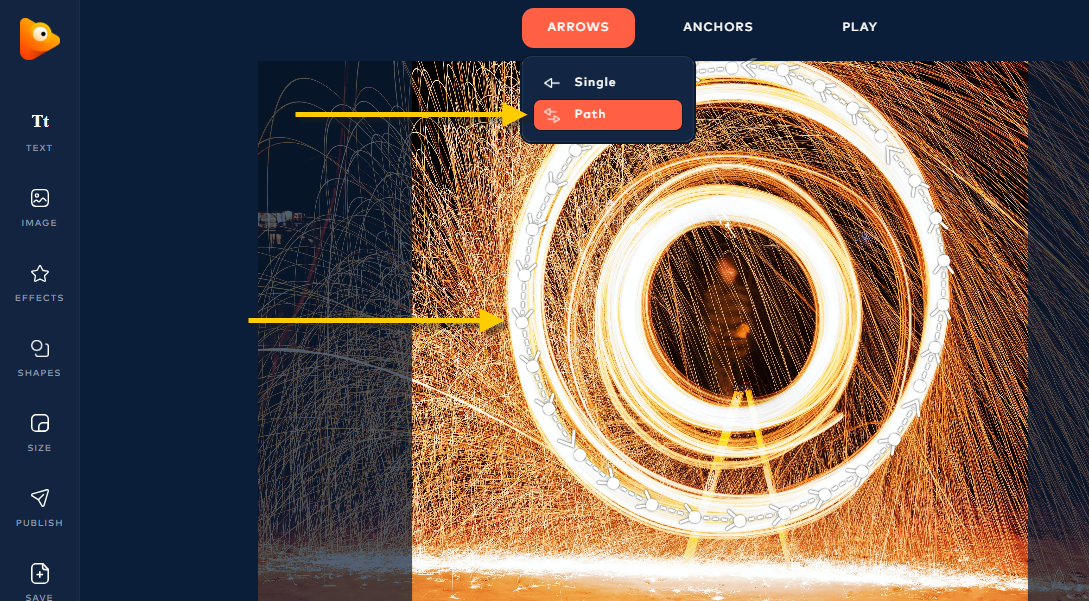
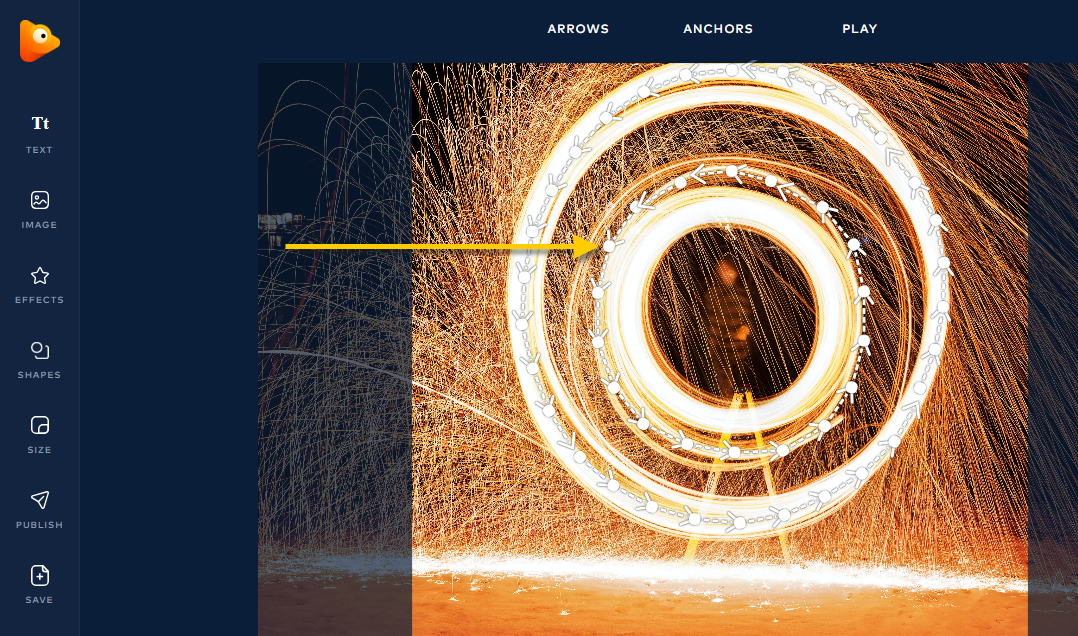
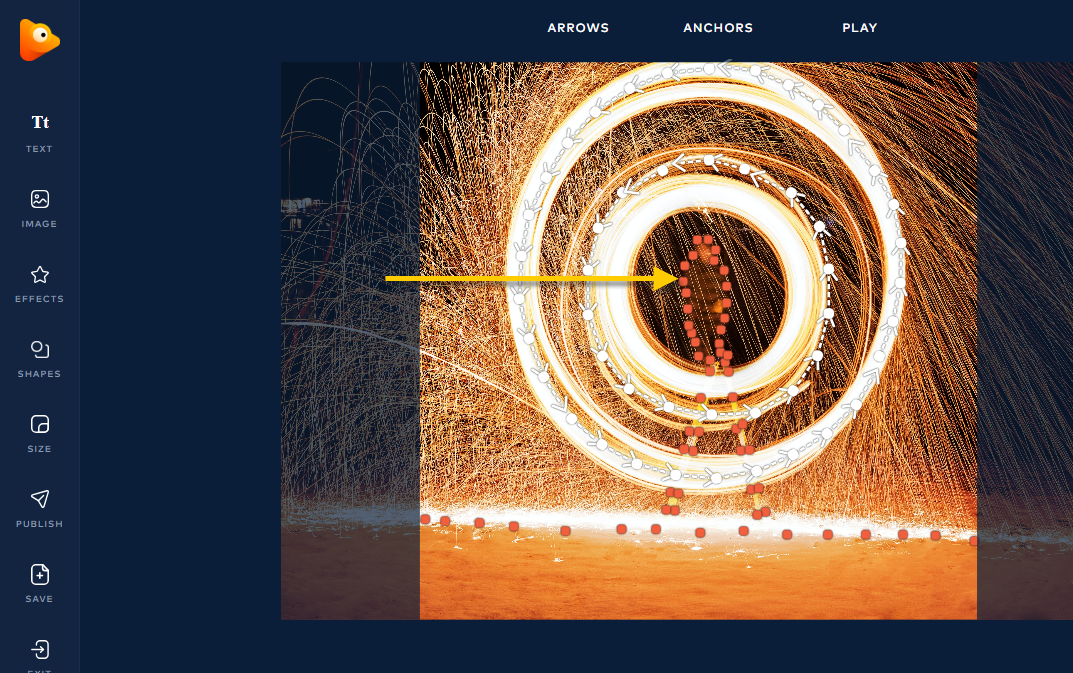
Mira
Comments