In this tutorial, we'll replace the sky with a few simple steps
First, click on Effects > Skies and click on the effect to add it to the canvas
Position the effects at the top portion
Click on Draw Mask and draw on the sky in the image
Change the speed to Slow and click Finish
Hit Play to preview, and you can publish your project!
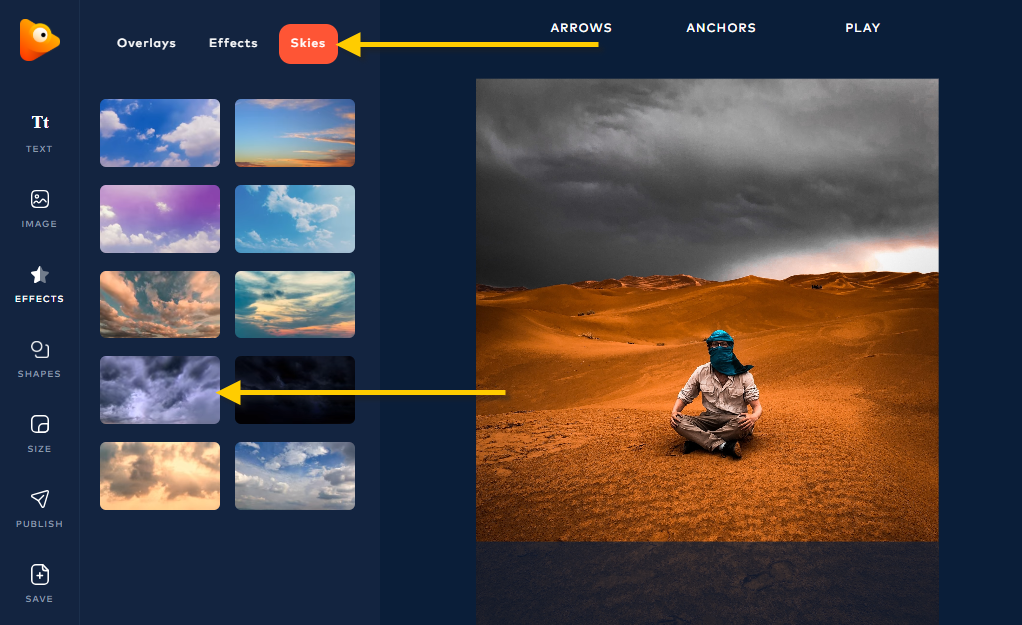
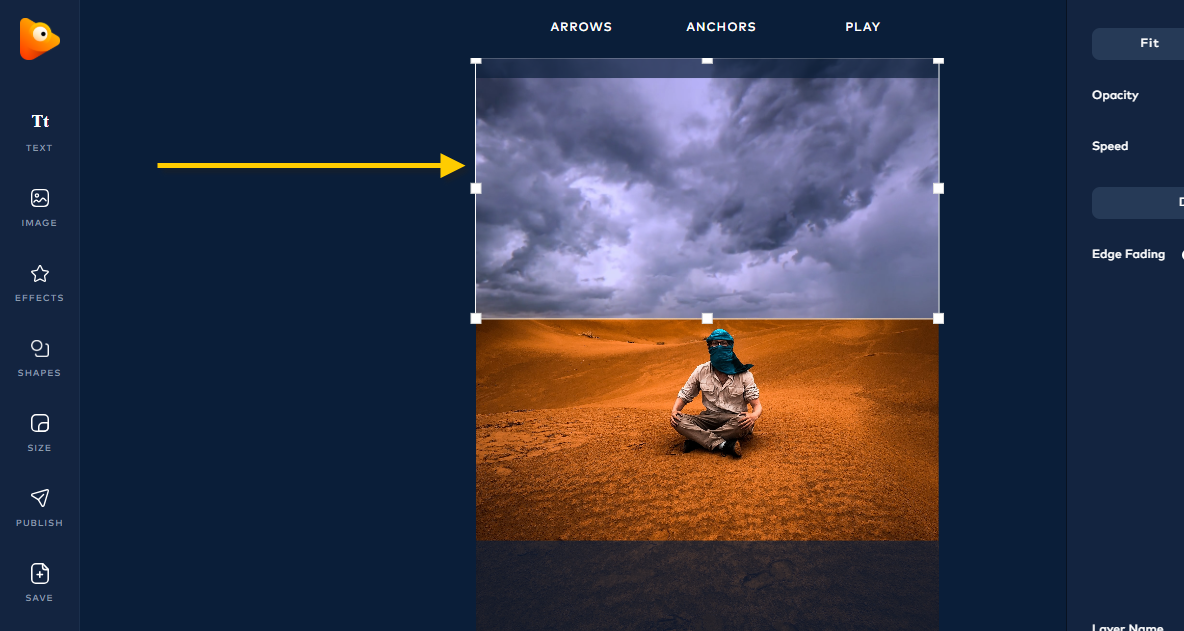
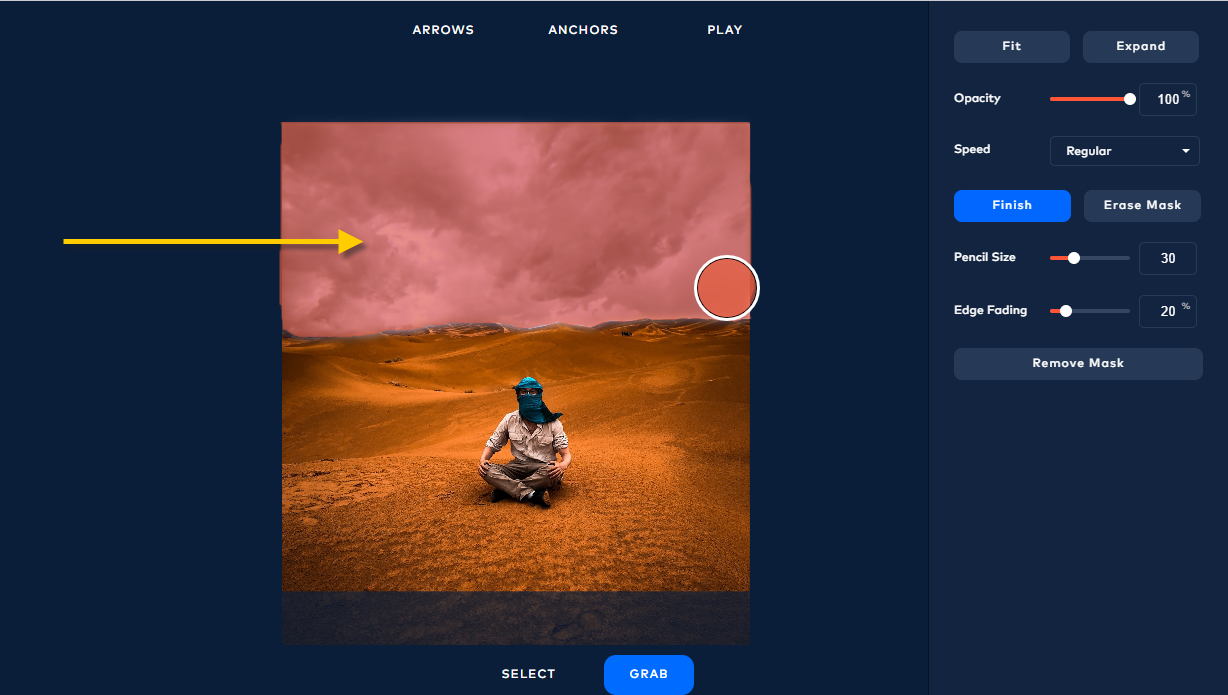
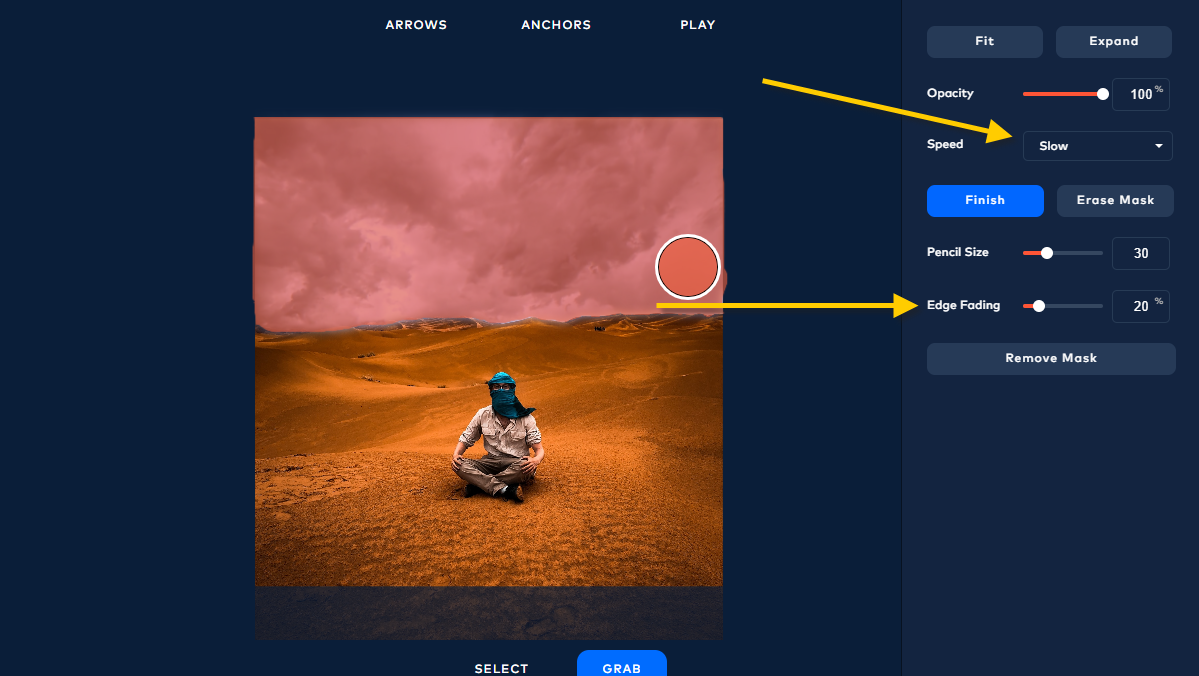
Mira
Comments