Cozy up with a hot cup of coffee!
To add steam to a cup
Click Effects on the left menu, select the Effects category and scroll down to Steam Smoke
Click on the steam effect and place it on top of the cup
Change the speed to Slow, and blend the steam by adjusting the Opacity and Edge Fading
Do the same steps on the other cup. But this time select the other steam smoke effects
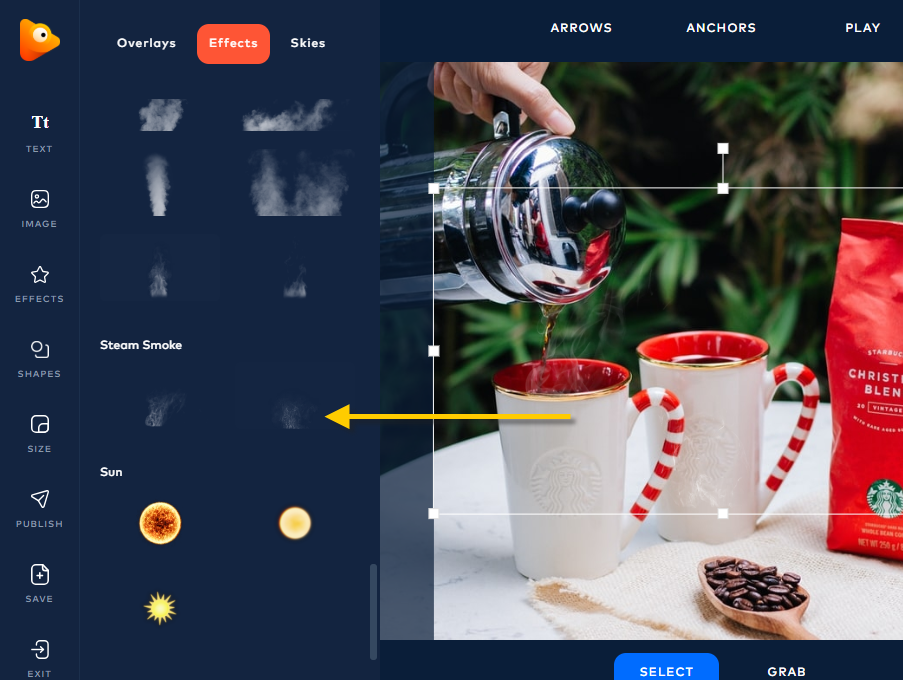
And you're done!
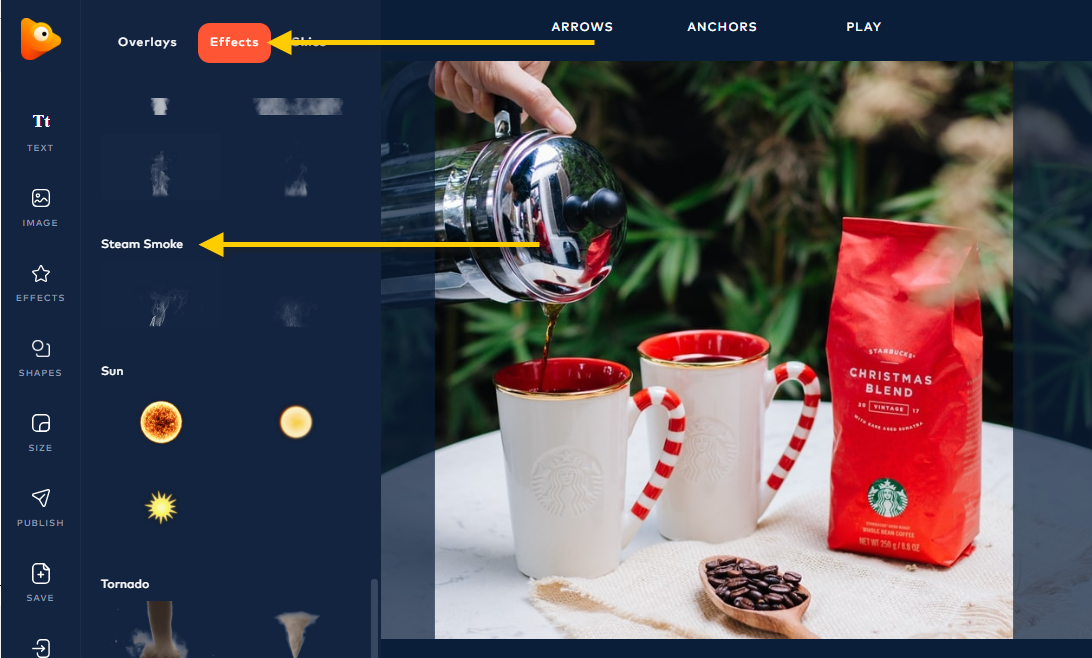
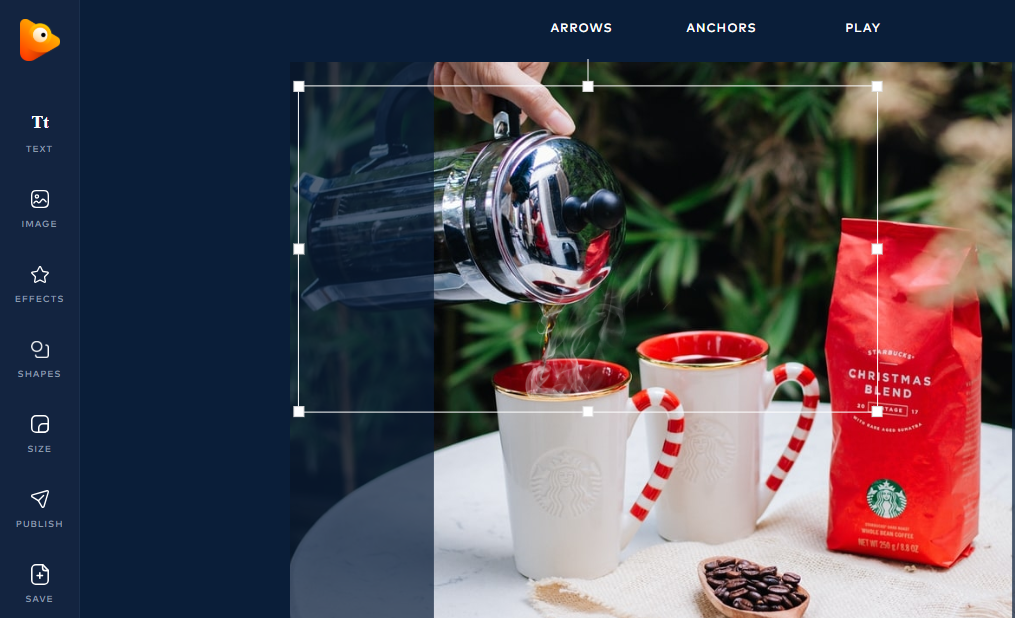
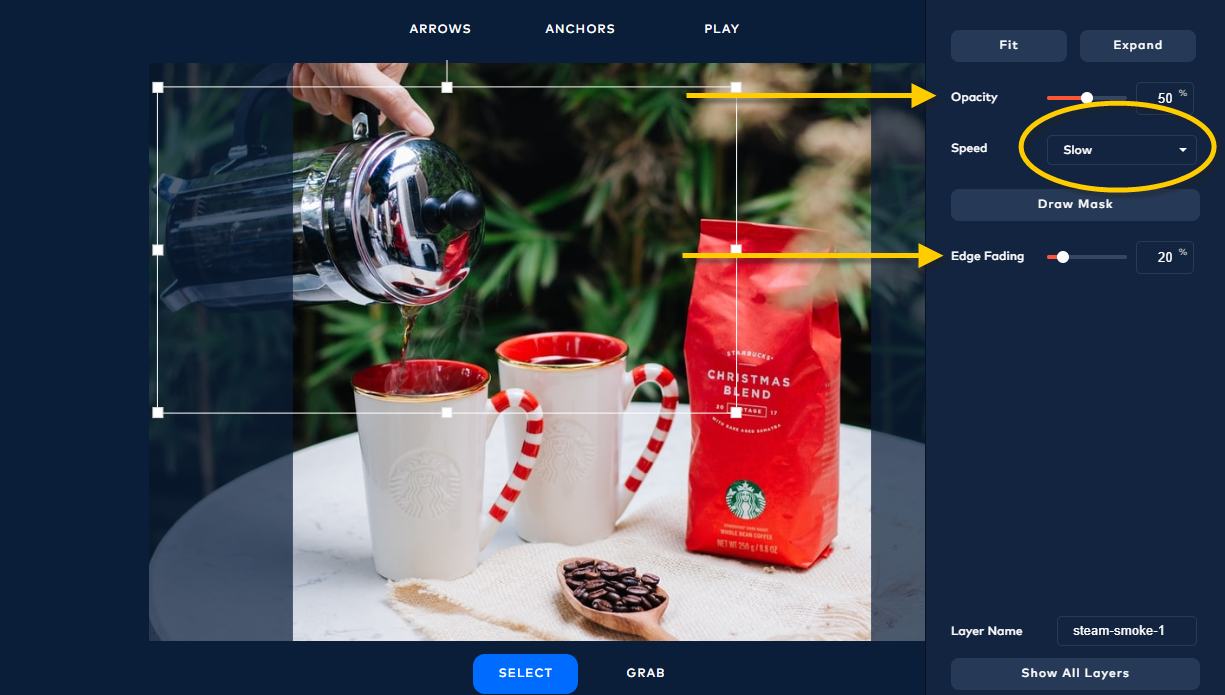
Mira
Comments