Photo Vibrance has integrated with Pixabay and Pexels which allows you to find and use royalty-free images.
On the app home screen, click Search stock images
Choose Pixabay or Pexels on the top right
Type keywords on the search field and press Enter
Click on Import Image on the image you want to use
And click Select for Magic Motion
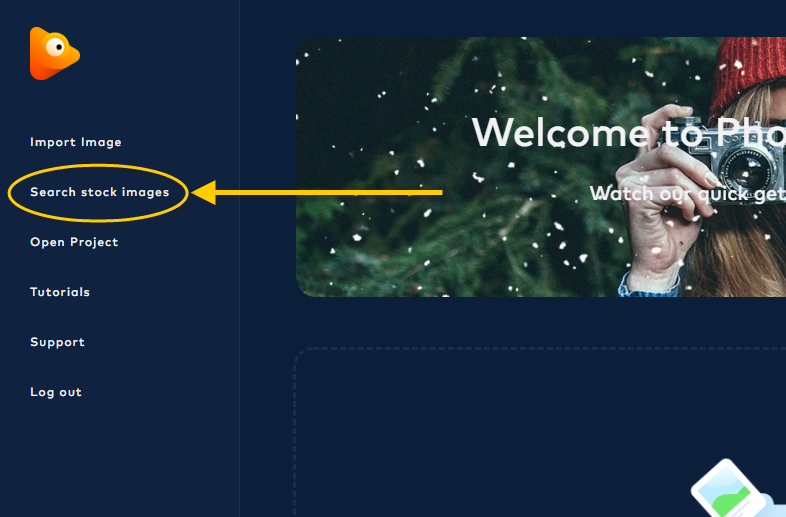
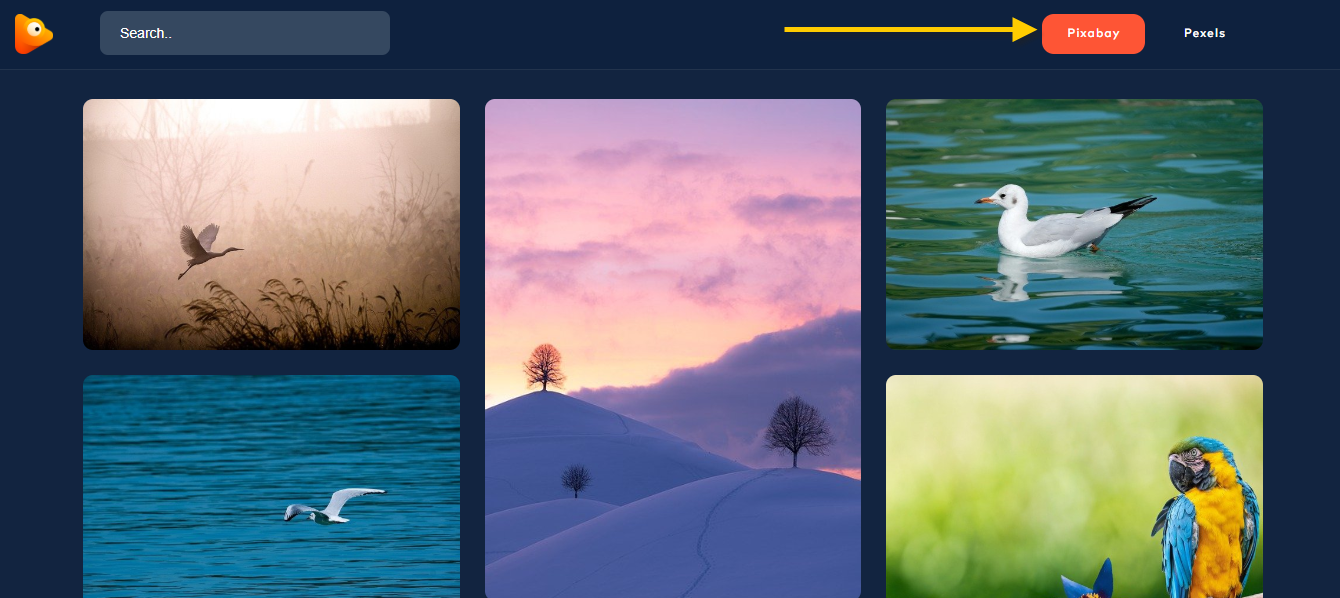
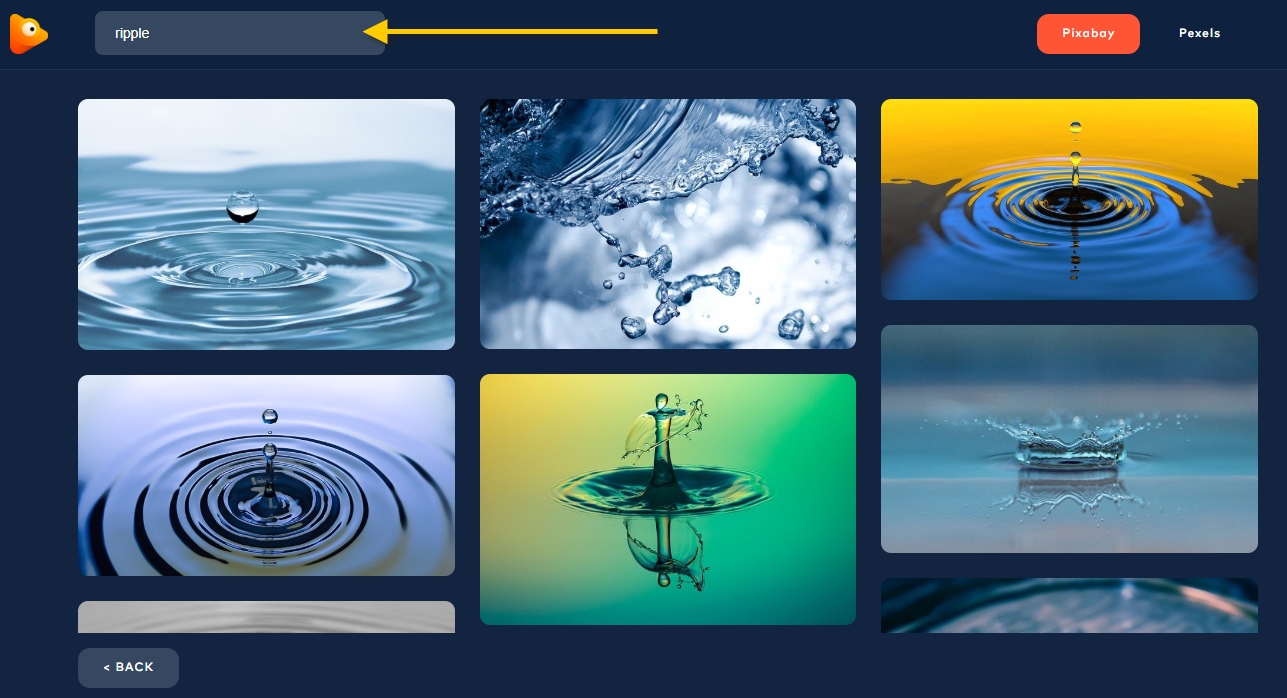
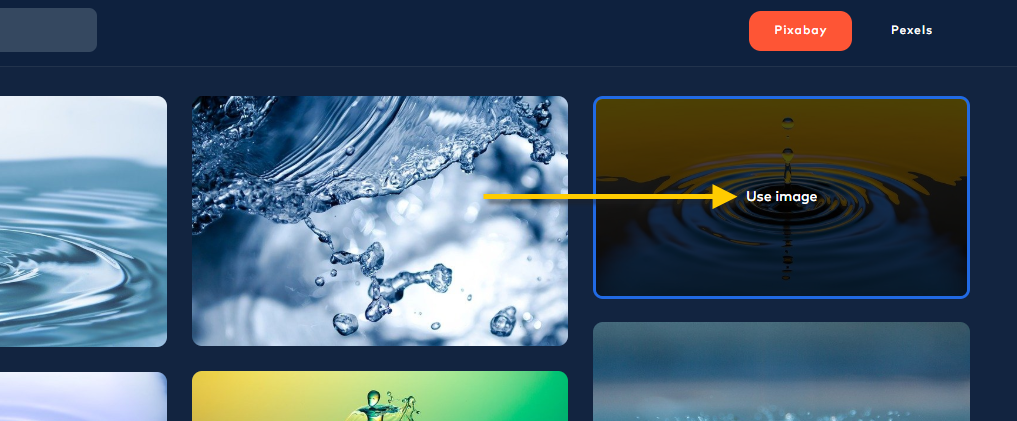

Mira
Comments