To add Shapes to your photos
Click on the Shapes menu on the left panel
Click on the shape that you want to use
On the right panel, you can change the shape Color and Opacity
Shapes can be used as background for text
You can also use it as a filter. Simply expand the shape to cover the entire photo.
Choose a color and lower the opacity
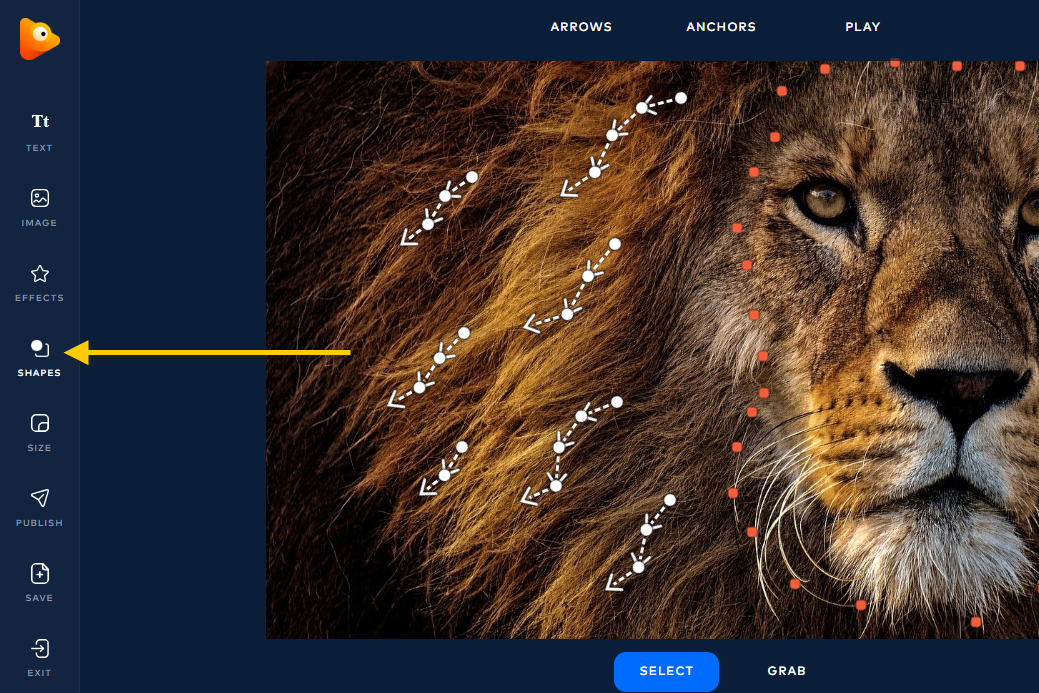
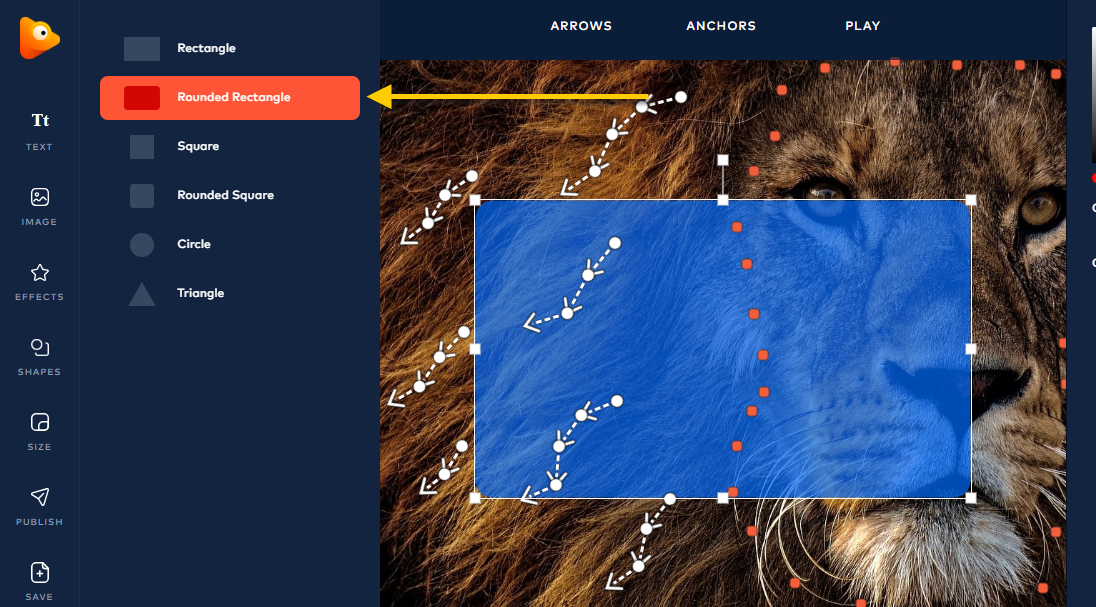
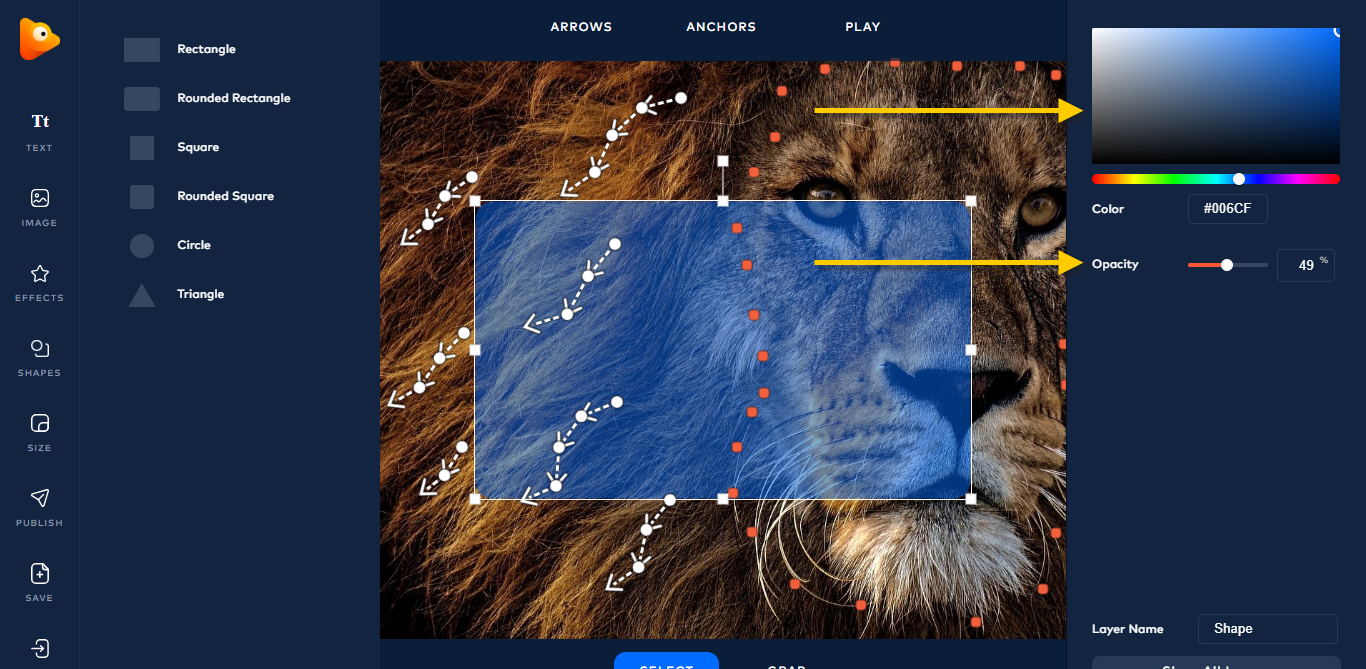
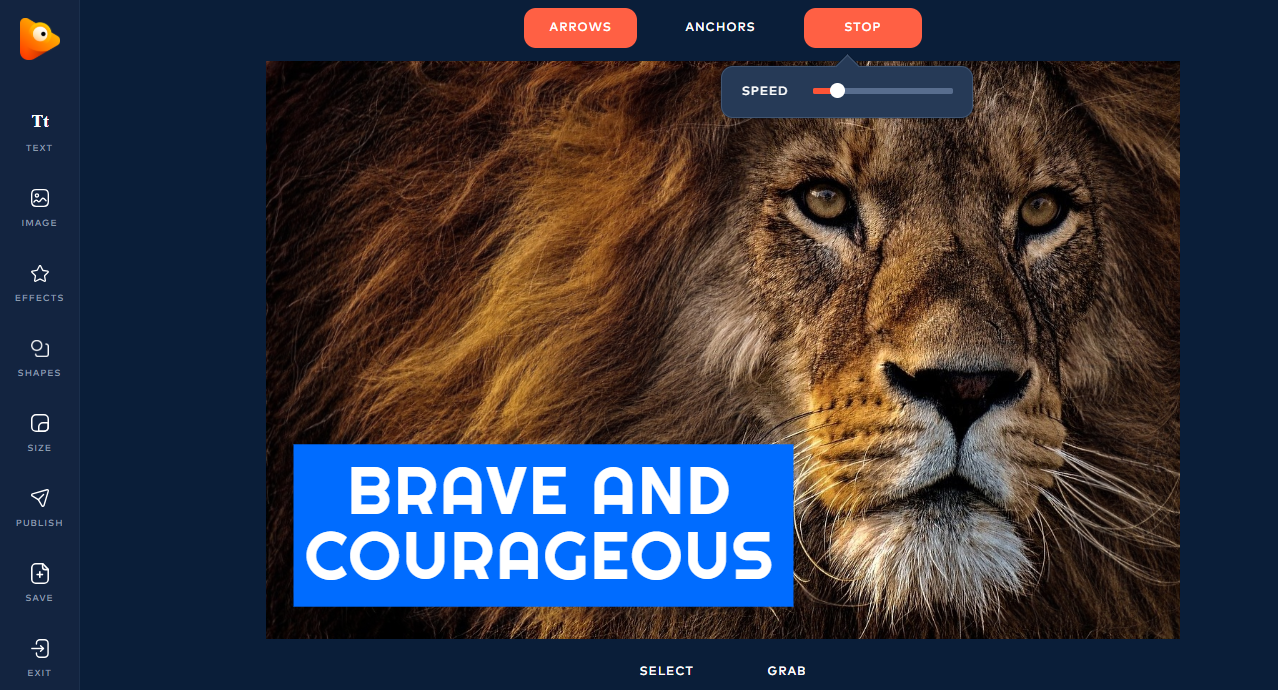
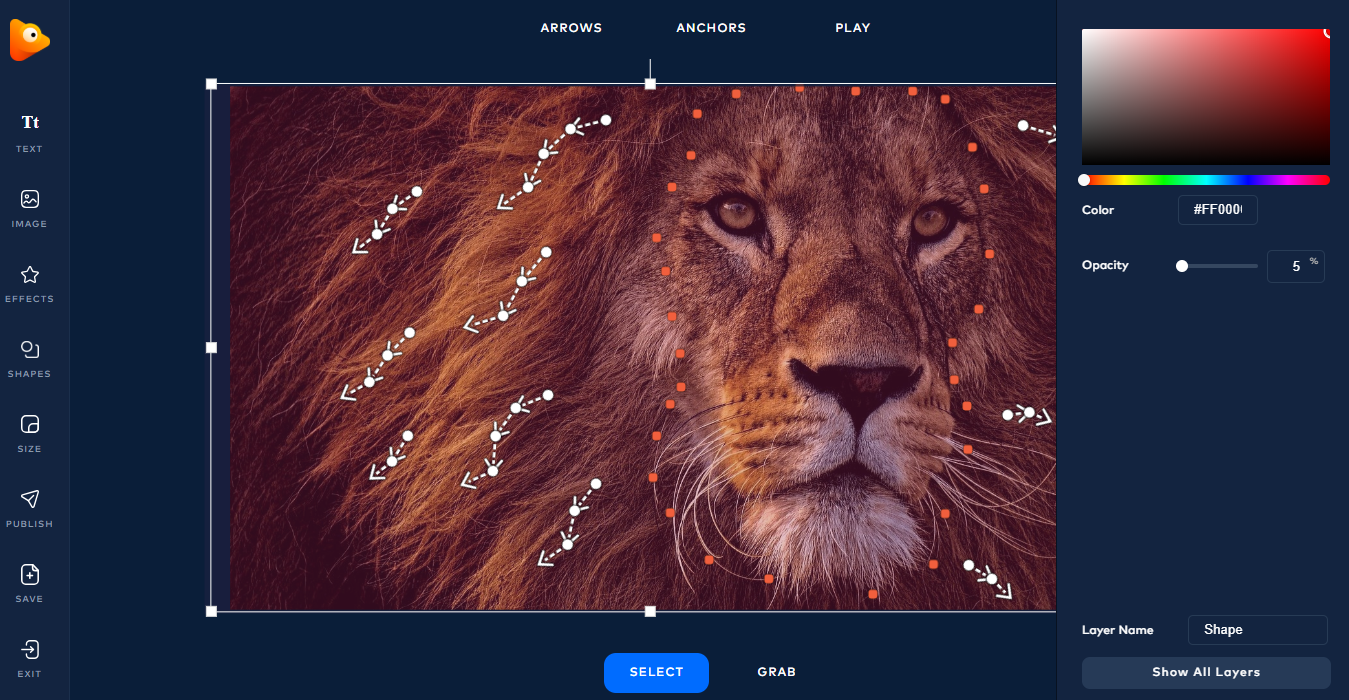
Mira
Comments