To start animating your image, simply import it to Photo Vibrance
Click Import Image on the top left
Or drag and drop the image
Select your image file and click Open
Select the Magic Motion
Once the image is imported, choose a Resolution (Landscape, Square, Vertical)
Choose Custom if you want to use a custom resolution, or use the original size of the image
And finally, click the Next button to continue
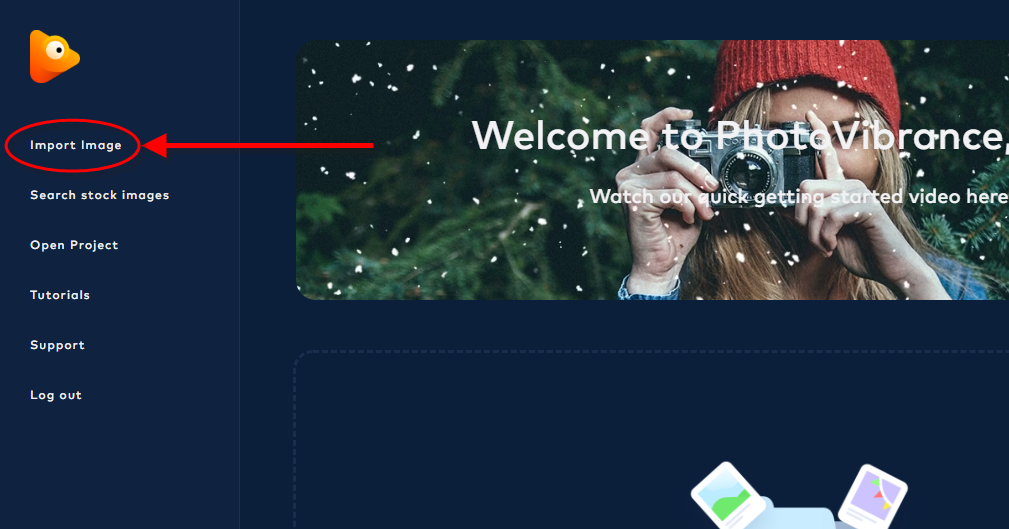
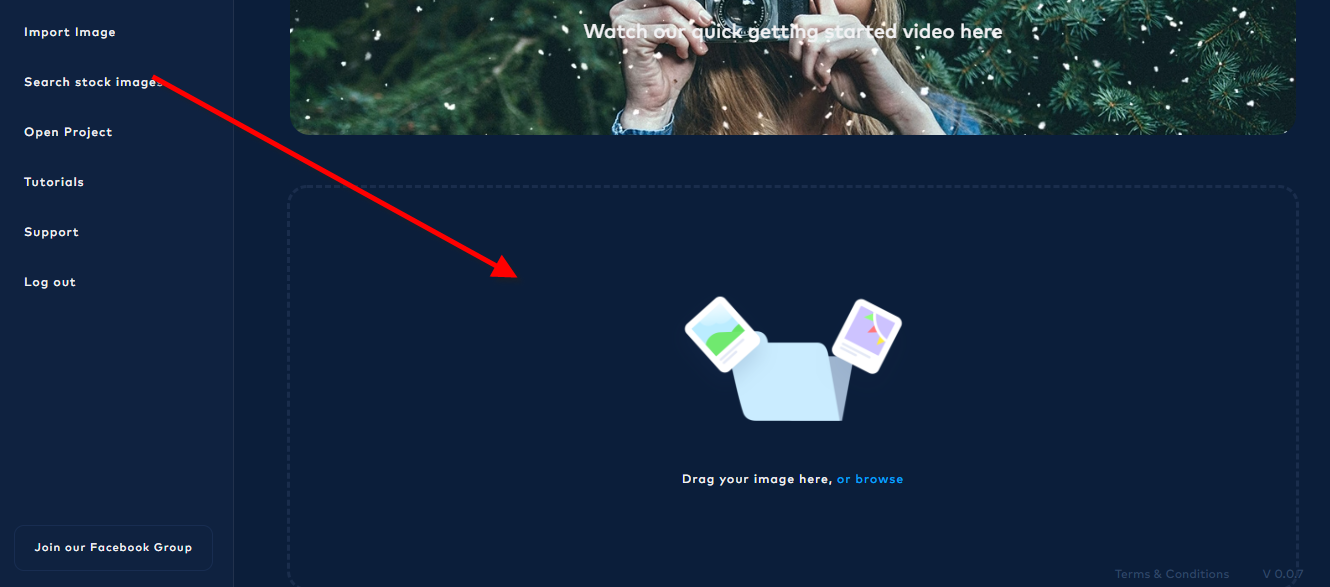

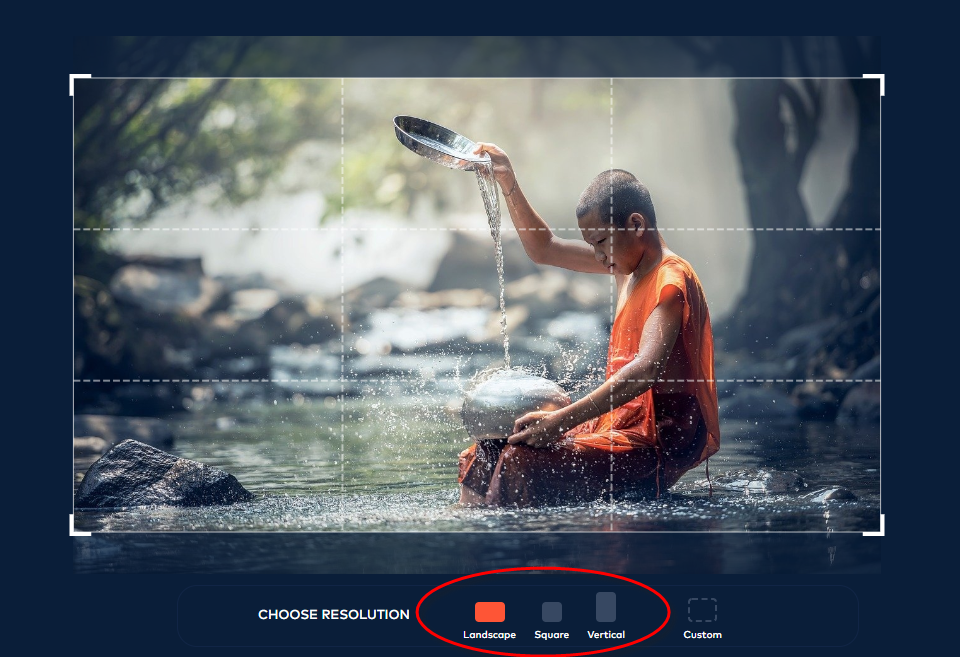
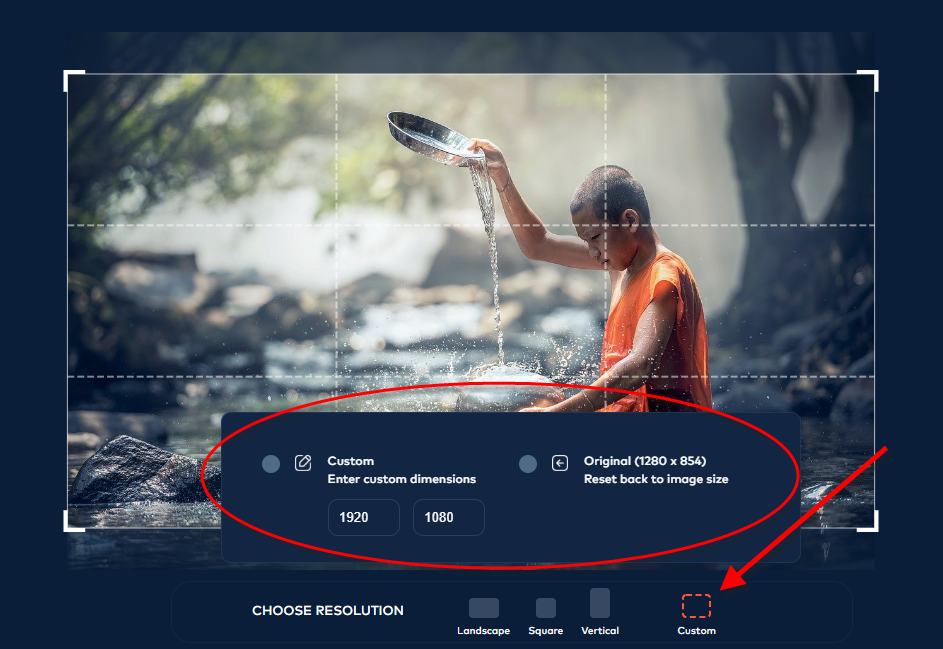
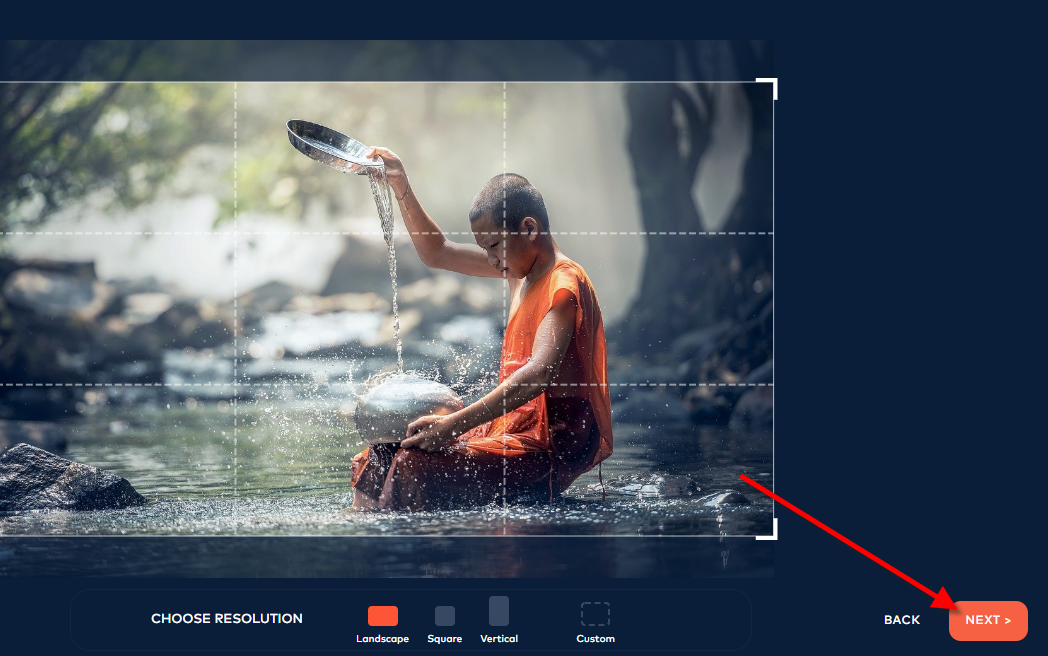
Mira
Comments